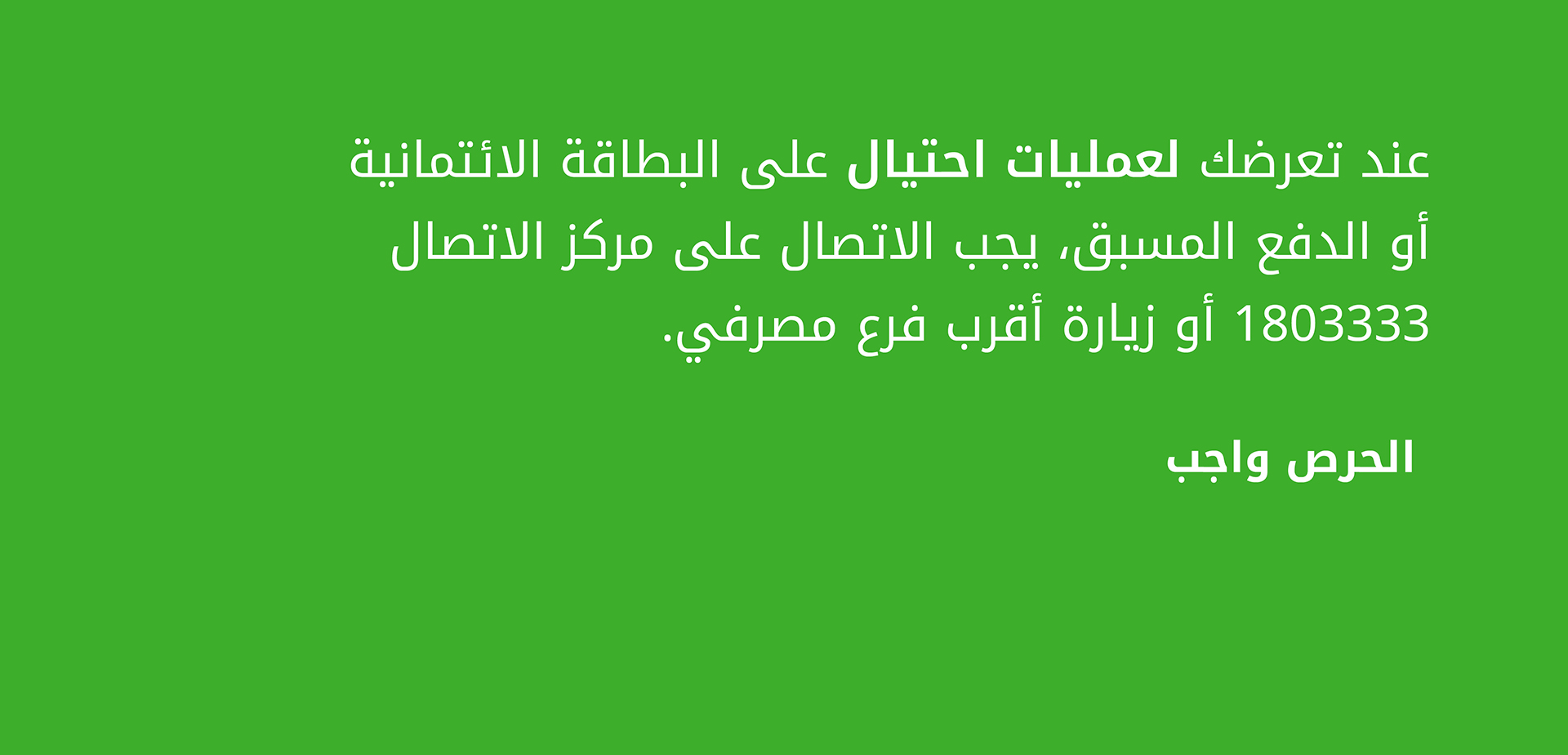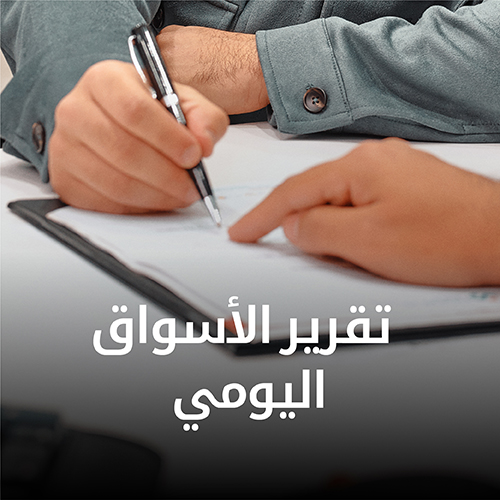بيت التمويل الكويتى يواصل خدمة العملاء الكترونيا خلال العطلة
يواصل بيت التمويل الكويتي خلال العطلة، تقديم خدماته المصرفية للعملاء على مدار الساعة عبر الموبايل والقنوات البديلة والمنصات الرقمية، حيث تتوفر معظم الخدمات المصرفية عبر تطبيقات البنك الالكترونية، أو من خلال الفروع الالكترونية المنتشرة في العديد من المناطق والمواقع المهمة لخدمة العملاء وتنفيذ عملياتهم، بالاضافة الى قنواته على وسائل التواصل الاجتماعي، الى جانب العديد من قنوات الخدمة الالكترونية، بالاعتماد على أحدث أدوات التكنولوجيا المالية والمنصات الرقمية.
ويتميز تطبيق KFHonline بتصميم عصري وخدمات مصرفية ذكية، فقد قام بيت التمويل الكويتي بتحديث شامل للتطبيق في تأكيد جديد على الريادة بالابتكار الرقمي والتفوق في تقديم حلول مالية متطورة تلبي احتياجات العملاء وتمنحهم تجربة مصرفية سهلة، وتؤكد التميز في تنفيذ استراتيجية التحول الرقمي.
و يوفر تطبيق KFHOnline أكثر من 200 خدمة مصرفية، كما تتيح الخدمات الجديدة لطلب بطاقات افتراضية مسبقة الدفع بشكل فوري عن طريق KFHOnline وكذلك يمكن للعميل التحكم بحدود استخدام البطاقة المصرفية والبطاقة الإضافية الائتمانية والتحويلات المالية المحلية والخارجية.
وكما تتيح فروع بيت التمويل الكويتي الذكية " Hybrid branches" خدمات اخرى، ما يعني أن العميل لديه فرصة الاستفادة من خدمات إلكترونية غير محدودة عبر القنوات الالكترونية، ويمكن للعميل التعامل مع الموظف مباشرة او استخدام اجهزة الخدمة الذاتية والتكنولوجيا الحديثة.
وتعتبر الفروع الالكترونية قناة مصرفية ذكية تساعد على نقل تعاملات العملاء الاعتيادية الى فرع آلي مبتكر يوفر امكانيات تتيح للعملاء الاستفادة من خدمات مصرفية ذات كفاءة عالية، بما يزيد عن 80% من الخدمات والاعمال التي تقدمها الفروع بمفهومها التقليدي.
وتضم الفروع الالكترونية جهاز XTM الذي يتيح التواصل المباشر بالصوت والصورة مع موظفي الخدمة، الى جانب اجهزة للصرف الآلي والايداع النقدي، حيث تستقبل أجهزة الايداع النقدي 300 ورقة نقدية في العملية الواحدة.
ويستطيع العملاء من خلال الفروع الالكترونية المنتشرة بأماكن مختلفة في الكويت، اجراء باقة متنوعة من الخدمات المصرفية التفاعلية، ومنها: إنشاء المعاملات التجارية "المرابحة"، وطلب البطاقات الائتمانية ومسبقة الدفع، وتحديث البيانات ورقم الهاتف، وتفعيل البطاقات المصرفية، وفتح الودائع والحسابات، وطباعة دفتر الشيكات الفوري، والطباعة الفورية للبطاقات المصرفية بدون طلب مسبق، واستلام سبائك الذهب (10 غرامات) وفتح حسابات (الذهب، التوفير، الرابح، الخدمة الآلية)، وكذلك بيع وشراء الذهب، والسحب النقدي بدون بطاقة عن طريق الموبايل من خلال الرمز التعريفي QR code أومن خلال البطاقة المدنية أورقم الهاتف، وغير ذلك الكثير من الخدمات التمويلية والمصرفية بسهولة وسرعة وأمان.
وتشمل الخدمات المصرفية الالكترونية: فتح حساب مصرفي اضافي دون زيارة الفرع، إصدار فوري للبطاقات الافتراضية مسبقة الدفع وعرض الرقم السري والتفاصيل الخاصة بالبطاقات الائتمانية وبطاقات السحب الالي، تفعيل البطاقات المصرفية الجديدة، إيقاف البطاقات المصرفية مؤقتاً، انشاء ودائع، اضافة مستفيدين، استعلام عن رصيد، طلب دفتر شيكات، فتح حساب الذهب، اجراء عمليات بيع وشراء وتداول وإهداء الذهب، طلب التمويل، معرفة الالتزامات التمويلية وعدد الاقساط، الاطلاع على الخطط الاستثمارية، خدمة الحصول على ملخص أرصدة الحسابات والودائع وإدارة حسابات الأبناء من خلال خدمة "بيتي أون لاين" وغيرها الكثير من الخدمات المصرفية الالكترونية.
مركز الاتصال
ويواصل مركز الاتصال تقديم الخدمات على مدار الساعة لتلقي اتصالات العملاء، والاستماع لمطالبهم والتجاوب معها، من خلال طاقم عمل مؤهل وتقنية متطورة، كما تعمل الخدمة الهاتفية الآلية 1803333، بذات الكفاءة والسرعة للتجاوب مع عمليات التحويل بين الحسابات والاستفسار عن العمليات المالية وغيرها.
كما يمكن للعملاء التواصل مع مركز عملاء بيت التمويل الكويتي من خارج الكويت بشكل مجاني من خلال 7 دول، هي: الولايات المتحدة الأميركية، وكندا، وبريطانيا، وفرنسا، وألمانيا، وتركيا، وإسبانيا، دون أي رسوم إضافية في حال الاتصال من هواتف تلك الدول.
أميركا وكندا (18008188608)، وبريطانيا (08000148898)، وفرنسا (0805086620)، وألمانيا (08001817080)، وإسبانيا (900905440)، وتركيا (908507712154) وقد يتم تطبيق رسوم التعرفة المحلية من شركات الاتصال التركية عند الاتصال بهذا الرقم.
والخدمة مجانية للعملاء مستخدمي الهواتف النقالة والأرضية التابعة للدول المذكورة فقط ، ولا تشمل خدمة التجوال.
قنوات التواصل الاجتماعي
ويواصل فريق بيت التمويل الكويتى على قنوات التواصل الاجتماعي الرد على استفسارات العملاء وخدمتهم على مدار الساعة عبر مختلف حساباته على قنوات التواصل الاجتماعي @KFHGroup.
تحويل الاموال وفتح الحسابات
ونجح بيت التمويل الكويتى في اطلاق خدمة "ومض" الرقمية التي تتيح لعملائه ارسال وطلب الاموال الى عميل اخر في بيت التمويل الكويتى أو في أي بنك محلي عن طريق رقم الموبايل بشكل فوري ومجاني وعلى مدار الساعة، وطلب اموال عبر خدمة "ومض" الرقمية بمشاركة او مسح رمز QR من KFHOnline، وبامكان العميل التحويل للبطاقات الائتمانية ومسبقة الدفع من حسابات بنوك محلية Knet عبر تطبيق KFHOnline.
كما نجح البنك بتدشين خدمة فتح الحسابات للعملاء الجدد من خلال أجهزة البيع الرقمية، عبر تشغيل أول جهاز محمول في السوق D-POS، يمكّن من فتح حسابات للعملاء الجدد على أنظمة بيت التمويل الكويتي على الفور وفي أي مكان.
وأصبح بإمكان العميل فتح حسابات بالعملات الرئيسية من خلال KFHonline بعد ان كان متاحا فقط في الفروع، فيما تم الربط مع خدمات WU مما يتيح لعملاء بيت التمويل الكويتي استخدام ويسترن يونيون للتحويلات الدولية من خلال التطبيق، وكذلك يوفر بيت التمويل الكويتي خدمة التحويل الفوري لدول مجلس التعاون الخليجي من خلال شبكة أفاق على تطبيق الموبايل.
خدمات الشركات
وأطلق بيت التمويل الكويتي بنجاح أول تطبيق للخدمات المصرفية للشركات عبر الموبايل يتضمن الخدمات الأساسية لتنمية أعمالهم. كما أطلق تقنية التعرف على الوجه باستخدام الهوية البيومترية. بالإضافة إلى خدمات مميزة عن طريق الموقع الالكتروني الخاص بالخدمات الالكترونية للشركات.
كما أطلق بطاقات السحب الالي للشركات، حيث قدم 3 منتجات جديدة صممت خصيصا لتتناسب مع الاحتياجات المختلفة للشركات سواء محليا أو عالميا. ومن مزايا هذه البطاقات: السحب والايداع النقدي، ايداع الشيكات، بالاضافة الى توفر نقاط البيع وبوابات الدفع عبر الانترنت (حكومية) ونقاط البيع وبوابات الدفع عبر الانترنت محليا وعالميا.
كما جرى إطلاق البطاقات الائتمانية للشركات وهي واحدة من المنتجات الخاصة والمميزة لأصحاب الشركات بحيث تكون مرتبطة بحسابات شركتهم، ويمكن لمالك الشركة إصدار البطاقة لموظفي الشركة لإدارة نفقات أعمالهم بكل سهولة ويسر بما في ذلك مصاريف العمل اليومية وتكاليف السفر لمرة واحدة وما إلى ذلك، حيث تتيح البطاقة الائتمانية إدارة التدفقات النقدية بشكل أفضل وتوفر رقابة أكبر على مصاريف الموظفين.


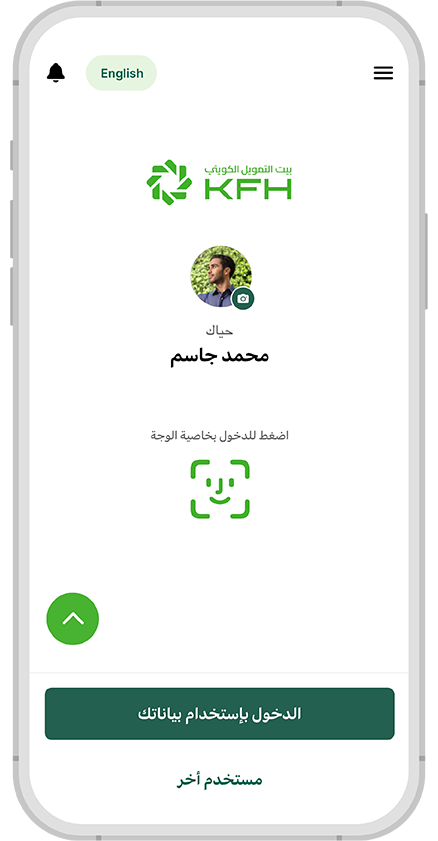



 ألمانيا
ألمانيا ماليزيا
ماليزيا تركيا
تركيا مصر
مصر المملكة المتحدة
المملكة المتحدة مملكة البحرين
مملكة البحرين