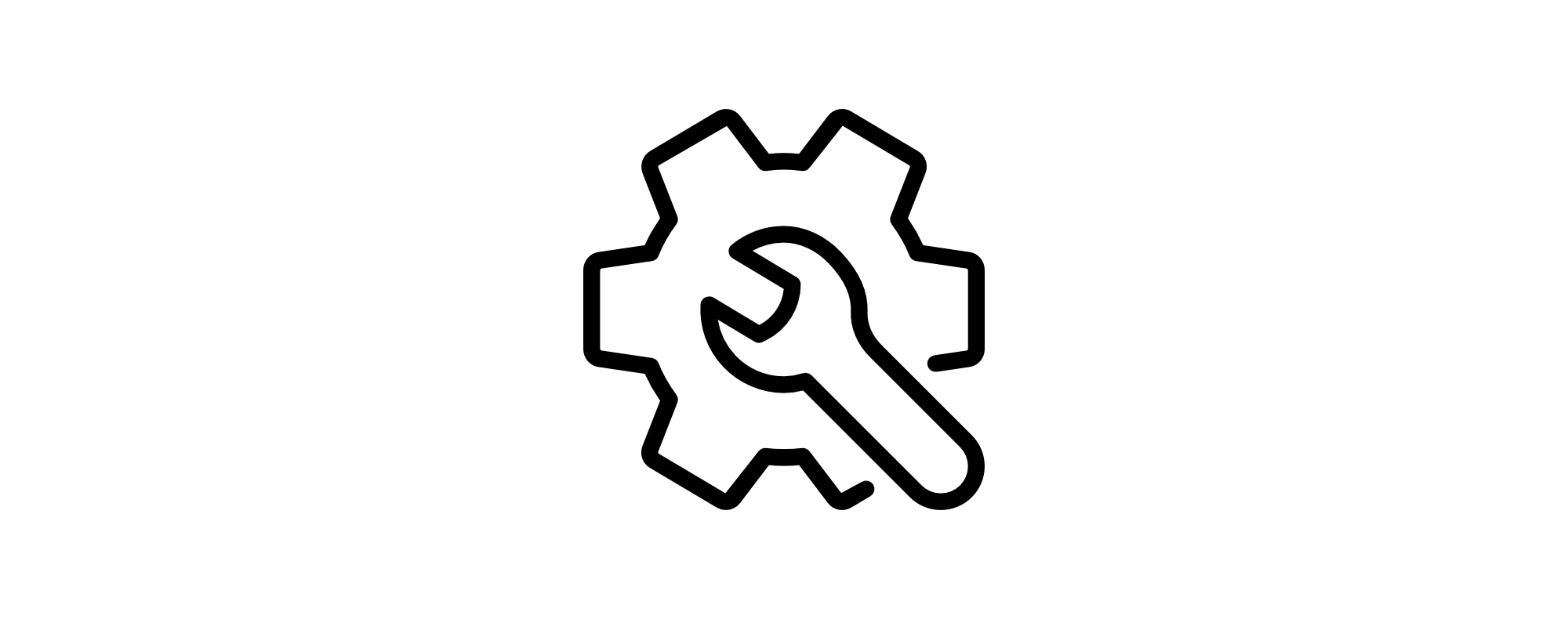- Fitbit Pay lets you make payments on the go directly from your wrist with select Fitbit smartwatches and trackers, adding convenience to your life and freedom to leave your smartphone and wallet at home. All you must do is add your KFH Debit, Credit or Prepaid Card to your compatible Fitbit smartwatch or tracker to enjoy seamless payments when tapping it at any NFC-enabled POS terminals worldwide.
-
If you have Fitbit smartwatch or Tracker which is compatible with Fitbit pay and you are KFH Visa/Mastercard Debit, Credit or Prepaid cardholder, you are eligible to use Fitbit Pay.
-
No additional charges.
- Make easy and secure payments on the go directly from your wrist with compatible Fitbit Smartwatch and Trackers, adding convenience to your life and freedom to leave your smartphone, plastic credit card and wallet at home.
- Easy setup: Follow simple steps to add your KFH credit, prepaid or debit card to your Fitbit Wallet in the Fitbit app, and use your device wherever contactless payments are accepted.
- Ease to use: Fitbit Pay makes it quick and easy to make secure payments anywhere that contactless payments are accepted without pulling out your wallet or phone – something consumers are doing more of to avoid contacting commonly touched surfaces in public.
- Secure Transactions: Through an industry standard tokenization platform, your card information is never revealed or shared with merchants or Fitbit. A protected PIN of your choosing is required on your Fitbit device for an added layer of protection.
- Large network of retailers: Easily pay for items at millions of stores worldwide that already accept contactless payments directly from your wrist with just a tap.
- Open the Fitbit App on your smartphone and navigate to your settings
- Tap Fitbit Wallet and follow the instructions to add your card
- If you haven't created a PIN code for your watch, you will be asked to set one
- Enter your card details
- Read and accept the terms and conditions
- Enter the Authentication Code (OTP) sent by SMS to your registered mobile number on our system
- Once you’re done, Fitbit Pay will sync the activated card to your watch via Bluetooth
Which Fitbit smartwatches and trackers support this service?
Supported Fitbit smartwatches and trackers are:
- Fitbit Sense
- Fitbit Versa 3
- Fitbit Versa 2
- Fitbit Charge 4
- Fitbit Ionic
- Fitbit Versa
- Fitbit Charge 3 Special Edition
How to add or remove cards from Fitbit smartwatches and trackers:
- Download the latest Fitbit App on your iOS or Android smartphone
- Click on “Wallet” in your profile and follow the on-screen instructions to add your KFH Debit, Credit or Prepaid Card
- After adding the card details, read the service terms and conditions and click “Agree”
- Finally, verify the card by choosing “SMS” and enter the OTP sent on your registered mobile number with KFH
How many cards can I register?
You can register up to 6 cards.
Where can I use Fitbit Pay?
You can use these services at any merchant with NFC-enabled POS terminal.
Simply look for the contactless symbol. Fitbit Pay cannot be used for online shopping.
How to pay using Fitbit Pay?
Press and hold left button on your Fitbit smartwatch or tracker, then tap it on the POS machine. (If transaction amount in higher than KD 25 you will be asked to enter your PIN code).
*Note: you do not need your smartphone or internet connection to pay for the transaction.
What if I need to return an item I bought using Fitbit Pay?
Have your store receipt with you and follow the normal process for returning any item.
Where can I see the list of my transactions?
You can view your last 3 transactions from Fitbit App. For the full list, please refer to KFH Online app.
What should I do if I lost my card, Fitbit smartwatch or tracker?
Lost Card: Report your lost card immediately call Alo Baitak service 18033333
Lost Fitbit smartwatch or tracker: Use your smartphone to remove the cards from Fitbit App.
Can I continue using Fitbit Pay if my physical card has been replaced?
No, you will need to add the new card to your smartwatch or tracker.
What to do in case I upgraded to a new smartwatch, tracker or gave away my current one?
You should wipe the data from your old smartwatch or tracker and then re-add your cards to the new smartwatch or tracker.
Why Fitbit Pay is not accepting to register my card?
You must be sure that your card is active and it has available balance , so you will be able to register it in Fitbit Pay.


 KFH Germany
KFH Germany KFH Turkey
KFH Turkey KFH Malaysia
KFH Malaysia