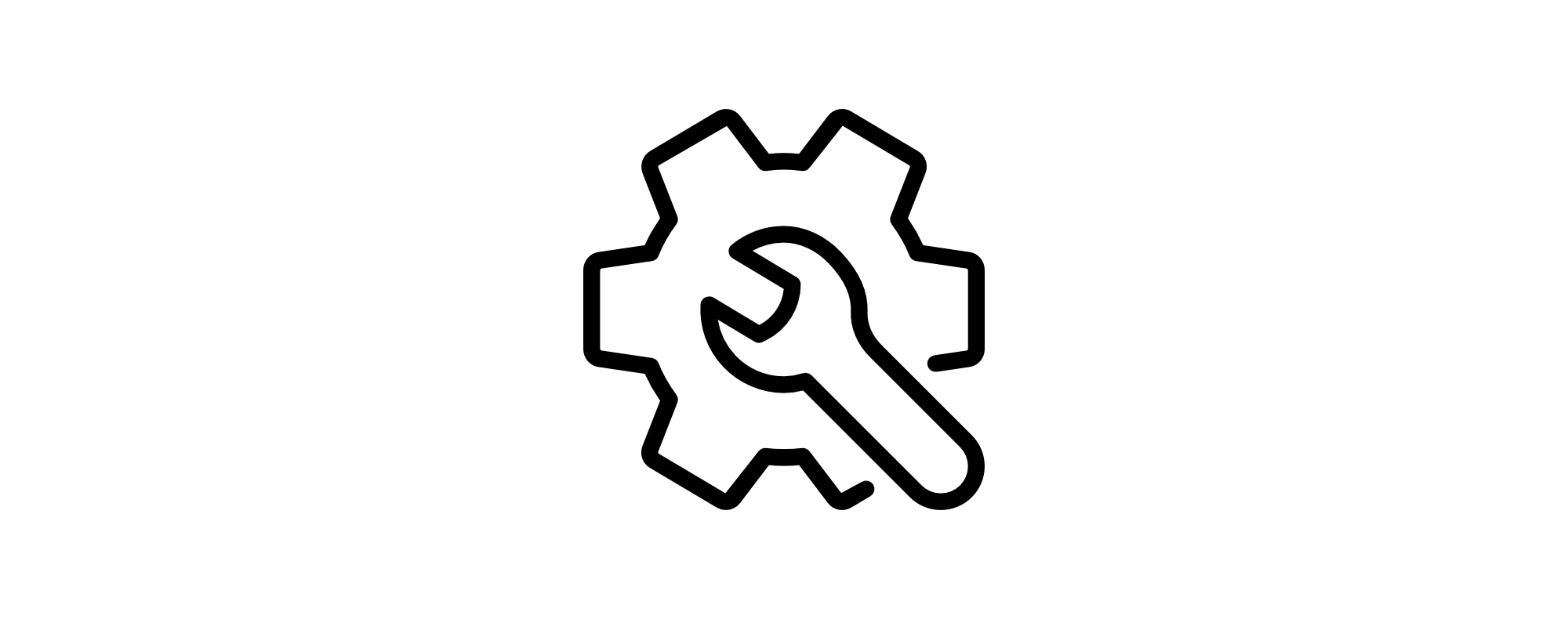-
You Garmin smartwatch is innovative way to enjoy a new payment experience by tapping it through eligible NFC POS terminals locally and international. All you must do is add your KFH Debit, Credit or Prepaid Card to your compatible Garmin smartwatch or tracker to enjoy seamless payments when tapping it at any NFC-enabled POS terminals.
-
If you have Garmin smartwatch which compatible with Garmin pay and you are KFH Visa/Mastercard Debit, Credit or Prepaid cardholder, you can enjoy this service.
- Free of charge
- Easy contactless payments transactions by using Garmin pay service via compatible Garmin watch.
- No need to use your plastic card anymore, just tap you compatible Garmin watch linked with Garmin pay app. Through eligible NFC POS. *your eligible KFH card should be submitted on your eligible Garmin watch as mentioned in below steps.
- Compatible with iOS and Android smartphone or tablet
- Highly secured service.
- Availability of POS supported with NFC
- Flexibility to select suitable card to pay through.
- Ability to temporarily block or delete a card at any time
To get started, download the latest version of the Garmin Connect Mobile App on your Apple or Android smartphone or tablet and make sure your Garmin smartwatch is charged and follow below steps:
- Open the Garmin Connect Mobile App on your device, tap “Garmin Devices”, and select your Garmin smartwatch
- Select Garmin Pay and tap “Create Your Wallet”
- Create a 4-digit passcode to keep the wallet on your watch secure
- Enter your card details
- Read and accept the terms and conditions
- Enter the Authentication Code (OTP) sent by SMS to your registered mobile number at KFH
- Once you are done, the card will be added to your wallet and you're ready to use Garmin Pay service
In payment transaction, follow the below steps:
- Press and hold the action button on your Garmin smartwatch
- Tap the Wallet icon and enter your 4-digit passcode
- Select the card you want to use
- Hold your wrist near the contactless terminal. A green tick will appear when the transaction is successful
- Use Garmin Pay service anywhere you see the contactless (NFC) symbol
Which Garmin smartwatches supported the service?
Garmin smartwatches supported Garmin pay are:
- Lifestyle / Wellness:
- Vivoactive 3 and 4
- Venu and VenuSq
- Vivomove Style and Lux
- Running / Outdoor
- Forerunner 745 and 945
- Enduro
- Outdoor / Tool watches / Golf / Diving
- Fenix Series – 5 and 6
- MARQ
- Quatix
- D2 Delta
- Tactix
- Approach
** above list might be changed based on Garmin updates.
How can I add or delete my KFH Debit, Credit or Debit Card on Garmin Pay?
- Download the latest Garmin App on your iOS or Android smartphone.
- Click on “Wallet” in your profile and follow the on-screen instructions to add your KFH Debit, Credit or Prepaid Card.
- After adding the card details, read the service terms and conditions and click “Agree”.
- Finally, verify the card by choosing “SMS” and enter the OTP sent on your registered mobile number with KFH.
How many cards can I register?
You can register up to 6 cards.
Where can I use Garmin Pay?
You can use these services at any merchant with NFC-enabled POS terminal.
Simply look for the contactless symbol. Garmin Pay cannot be used for online shopping.
How to pay using Garmin Pay?
Select the Wallet icon, enter your smartwatch PIN and then, tap your Garmin smartwatch on the POS machine. (If transaction amount in higher than KD 25 you will be asked to enter your PIN code).
*Note: you do not need your smartphone or internet connection to pay for the transaction.
What if I need to return an item I bought using Garmin Pay?
Have your store receipt with you and follow the normal process for returning any item.
Where can I see the list of my transactions?
You can view your last 3 transactions from Garmin App. For the full list, or by using KFH online.
What should I do if I lost my card or Garmin smartwatch?
Lost Card: Report your lost card immediately call Alo Baitak service 1803333
Lost Garmin smartwatch: Use your smartphone to remove the cards from Garmin App.
Can I continue using Garmin Pay if my physical card has been replaced?
No, you will need to add the new card to your smartwatch.
What to do in case I upgraded to a new smartwatch or gave away my current one?
You should wipe the data from your old smartwatch and then re-add your cards to the new smartwatch.
Why Garmin Pay is not accepting to register my card?
You must be sure that your card is active and it has available balance , so you will be able to register it in Garmin Pay.


 KFH Germany
KFH Germany KFH Turkey
KFH Turkey KFH Malaysia
KFH Malaysia